How To Set AdSense Page Level Ads For Mobile Sites To Get Huge Amount Daily
Google AdSense is also providing a different and unique type of ads that is “Page-level ads”. Simply, it is only for mobile sites so it will not work on desktop browsers. Page level ads doesn't require to update its code again and again. It has same code for all pages or full website.Here is a How To Tutorial for this trick.
Test Your Website for Page Level Ads
New Page Level Ads by AdSense for Mobile sites
This new experimental ad type is for mobile site has two kinds of ads:
Anchor/overlay adsVignette
How To Enable Adsense Page Level Ads:
1) Firstly, login to your adsense account and click on "my ad units" and then "page level ads"
2) Turn both options "ON" as shown in image.
 |
| Page Level Ads Setting Tab |
3) Now, get your code by tapping on "get code".
Where To Place Page Level Ads Code in Template or Theme:
1) You have your copied code.
2) Go to your template's section.
3) Paste your code inside the section. It may be at top or anywhere but it should be inside section (see Image).
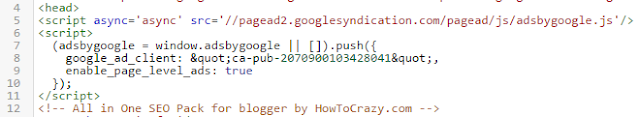 |
| Code Inside Head Section section. |
4) Click on "save".
Test Your Website for Page Level Ads
Note- If your website doesn't look like this, you have any error in above steps. Please read carefully. If you have any query or doubt, feel free to comment here...
1) Open a web browser in mobile (Google Chrome fully supports this feature).
2) Open your website and wait for 3-4 seconds to load google ads.
3) If nothing there, now ad /#googleads at the end of your url.








No comments:
Thank you for comment.
Our one of author will reply you as soon as possible..